Multi-Store Exchange for QuickBooks® POS
If you are using the QuickBooks POS Multi-Store version to sync data between multiple locations, PaymentCollect’s Multi-Store Exchange plugin for QuickBooks POS replaces the Intuit file exchange network (discontinued in versions prior to V19 and to stop working on October 3rd, 2023 on V19).
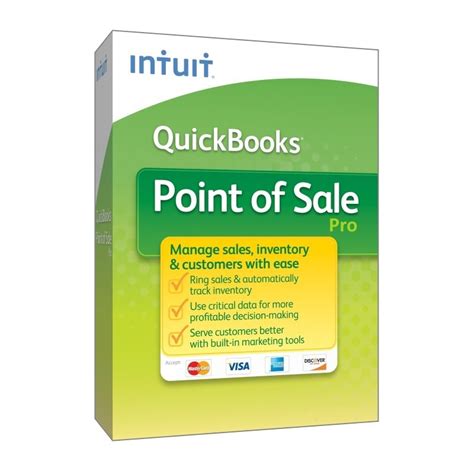
Features
Multistore Sync facilitates the exchange of data files between the headquarter store and its subsidiaries in a hub-and-spoke configuration. Headquarter can send and receive data files to all connected stores and the latter can send and receive data files from the headquarter location. Consequently, data is consolidated at the headquarters’ server and represents data collected from all satellite stores. Data is comprehensive and spans all aspects of business, accounting, sales, invoicing, employee hours, inventory, etc.
Data is exchanged in Quickbooks native store exchange format. Data exchange is automatic and scheduled. Schedules can be set and configured using the Multistore’s provided control panel. In addition, manual exchange of data between two or more locations can be performed using the provided send and receive controls from Multistore’s dashboard in a manner similar to Quickbooks on-line exchange service. All functionality is accessed from within the Quickbooks application. So, there is no need for external interaction. Moreover, you don’t have to subscribe to Quickbooks on-line exchange service. Multistore Sync, effectively replaces Quickbooks on-line exchange service and provides the same functionality regardless of whether your current version of Quickbooks software is upgraded or not.
Resulting data exchanged can be visualized through Quickbooks reporting tools at the server or for each individual store. Thus, inventory stocks can be shared for several stores or configuration data such as corporate discounts can be distributed across your store network. Consolidated sales data can be viewed from a single point from Headquarters’ reports and listings.